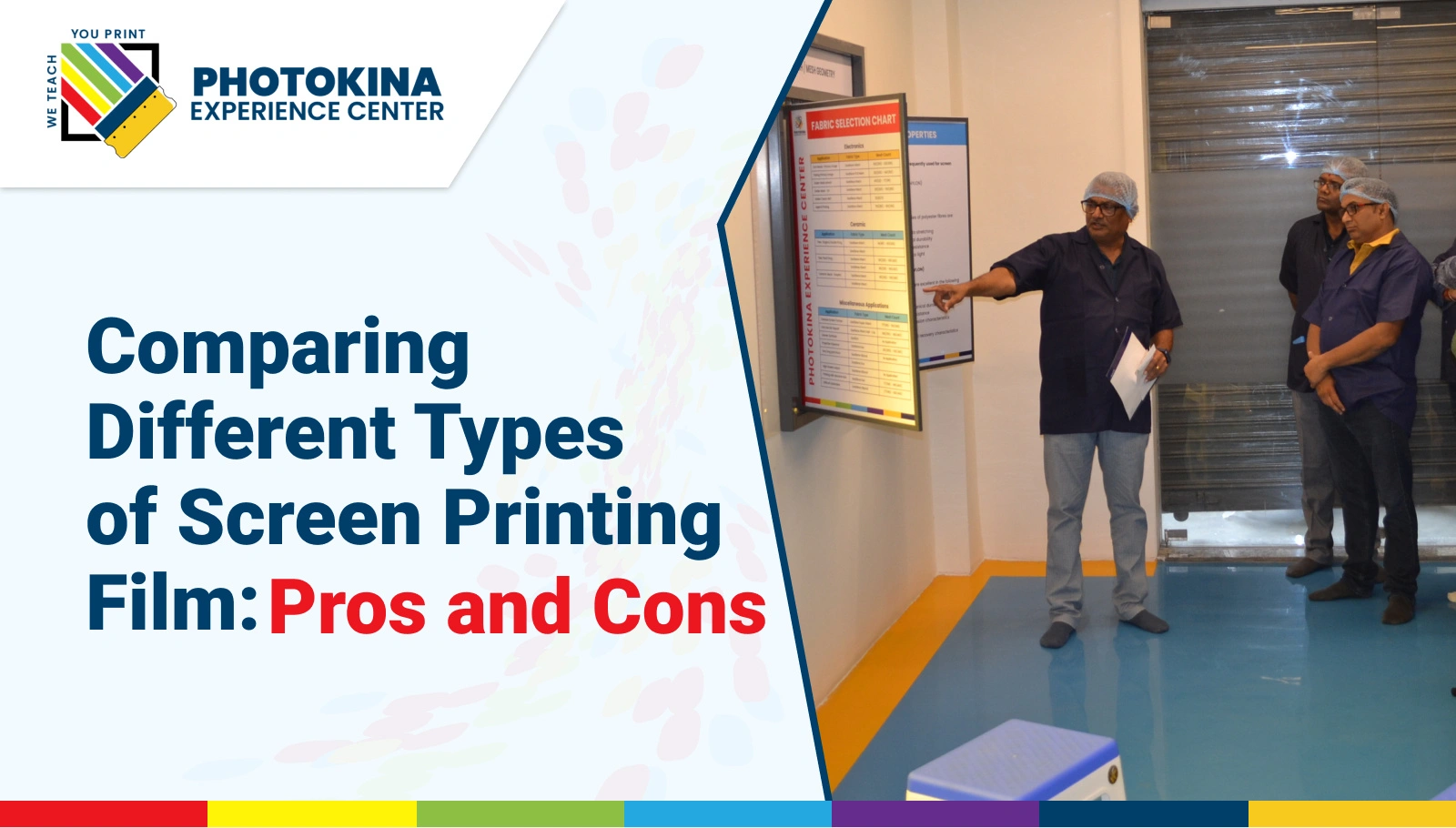Step-by-Step Guide to Applying Chromaline Film in Screen Printing
Chromaline Film
Step-by-Step Guide to Applying Chromaline Film in Screen Printing
Chromaline film is a crucial material in the screen printing process, especially when it comes to creating high-quality stencils and achieving precise prints. Known for its excellent resolution and durability, Chromaline film is widely used by screen printers to transfer artwork onto screens. In this step-by-step guide, we’ll walk you through the process of applying Chromaline film to ensure optimal results in your screen printing projects.
What is Chromaline Film?
Chromaline film is a high-quality, polyester-based film used for creating screen printing positives. It’s designed to produce sharp, detailed images and is compatible with various types of exposure systems. The film’s durability and clarity make it a popular choice for professional screen printers who require accurate and reliable results.
Materials Needed
Before you start applying Chromaline film, gather the following materials:
- Chromaline Film: Ensure you have the correct type of film for your exposure system and project requirements.
- Printer: A high-resolution printer capable of producing detailed positives.
- Exposure Unit: For exposing the film onto the screen.
- Screen Frame: The frame onto which the film will be transferred.
- Emulsion: For coating the screen, if not pre-coated.
- Squeegee: For applying emulsion to the screen.
- Light Source: For exposing the emulsion through the film.
- Cleaning Supplies: For cleaning the screen and removing any residues.
Step 1: Prepare Your Artwork
- Design Creation: Start by creating or selecting your artwork. Ensure that your design is in high resolution and has clear, defined edges. Use graphic design software to adjust the size, resolution, and color of your artwork as needed.
- Printing the Film: Print your artwork onto Chromaline film using a high-quality printer. Make sure the print is dark and opaque to ensure that it blocks light effectively during exposure. The film should be printed on the side that will be in contact with the emulsion.
Step 2: Prepare the Screen
- Coat the Screen: If your screen is not pre-coated, apply a layer of screen printing emulsion using a squeegee. Ensure an even coating on both sides of the screen. Allow the emulsion to dry in a dark, dust-free environment. The emulsion should be completely dry before moving on to the next step.
- Prepare for Exposure: Place the screen on the exposure unit. Make sure the screen is clean and free of any dust or debris that could affect the quality of your print.
Step 3: Apply Chromaline Film
- Position the Film: Place the printed Chromaline film on top of the dried emulsion-coated screen. Align the film carefully to ensure that it’s positioned correctly. The film should be in direct contact with the emulsion, with no gaps or bubbles.
- Secure the Film: Use a piece of tape or a weight to hold the film in place. Ensure that the film is flat and smooth against the screen to avoid any distortions or gaps.
Step 4: Expose the Screen
- Set Exposure Time: Follow the manufacturer’s guidelines for exposure time based on the type of Chromaline film and emulsion you are using. Exposure times can vary, so it’s essential to refer to the recommended settings for accurate results.
- Expose the Screen: Turn on the exposure unit and allow the screen to be exposed to the light source for the specified time. The light will pass through the transparent areas of the film and harden the emulsion beneath it.
- Check the Exposure: After exposure, carefully remove the Chromaline film from the screen. Rinse the screen with water to wash out the unhardened emulsion. Ensure that the design is clear and well-defined. If necessary, make adjustments to the exposure time for future prints.
Step 5: Dry and Cure the Screen
- Dry the Screen: Allow the screen to dry completely after rinsing. You can use a fan or place the screen in a clean, dust-free area to speed up the drying process.
- Cure the Emulsion: Once the screen is dry, cure the emulsion by exposing it to heat or using a curing unit. This step ensures that the emulsion is fully hardened and ready for printing.
Step 6: Print and Evaluate
- Prepare for Printing: Set up your screen printing press and align the screen with your printing substrate. Ensure that the screen is properly mounted and secured.
- Test Print: Conduct a test print to check the quality and accuracy of your design. Evaluate the print for any issues, such as incomplete coverage or misalignment.
- Adjust as Needed: If you encounter any problems with the print, adjust the screen, ink, or printing technique as necessary. Make sure to test again until you achieve the desired results.
Common Issues and Troubleshooting
Even with careful application, issues can arise. Here are some typical issues and how to resolve them:
- Inconsistent Exposure: If parts of the design are not well-defined, check the exposure time and ensure that the film is properly aligned with the screen.
- Emulsion Not Washing Out: If the emulsion does not wash out completely, the exposure time may have been too long. Reduce the exposure time for future screens.
- Film Not Adhering: Ensure that the film is flat and smooth against the screen. Bubbles or wrinkles can affect the quality of the print. Use tape or weights to secure the film in place.