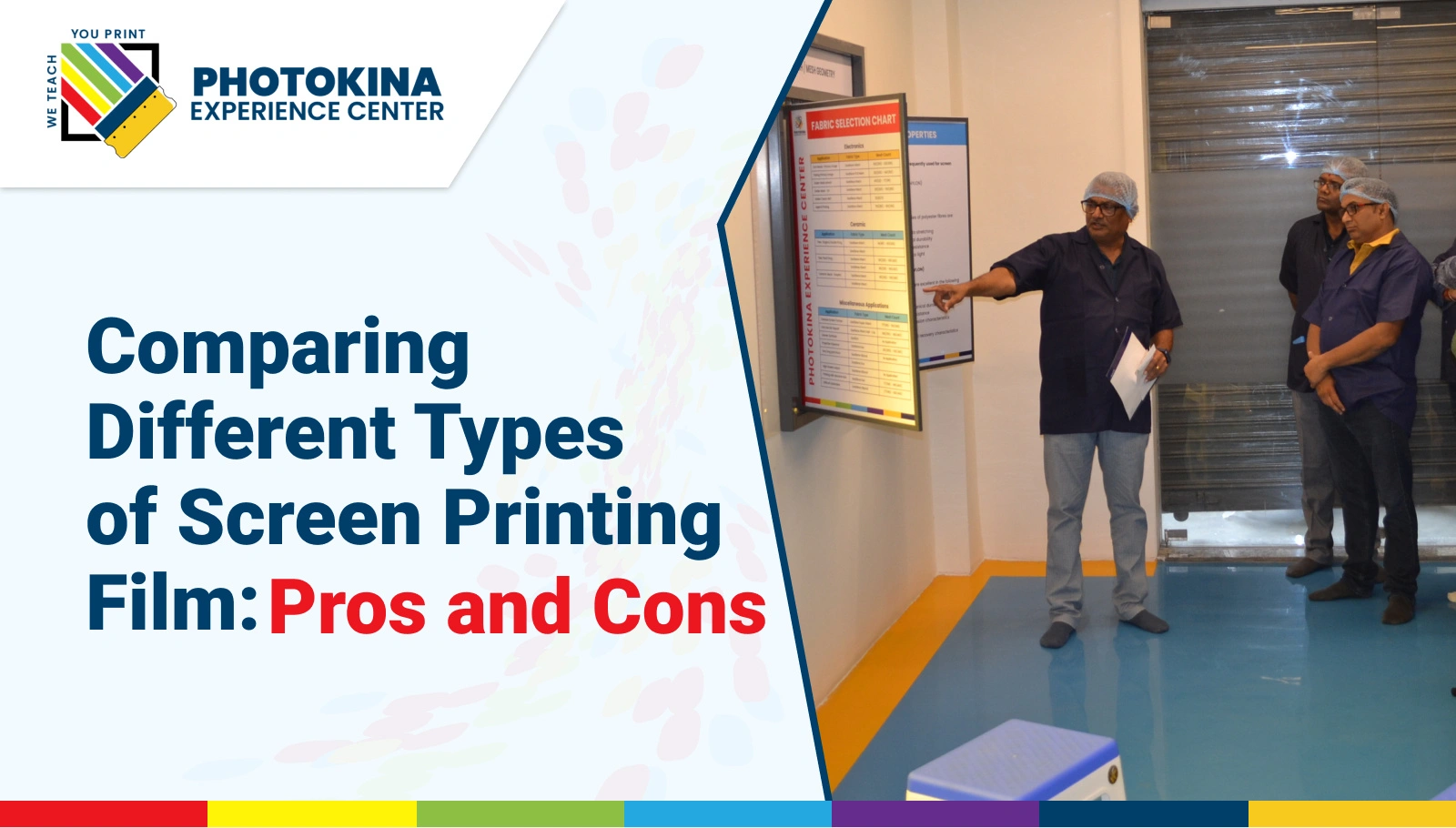Mastering the Use of Screen Printing Handle in Your Training
Screen Printing Handle
Mastering the Use of Screen Printing Handle in Your Training
Screen printing is an art that demands precision, skill, and the right equipment. One of the most crucial tools in this process is the Screen Printing Handle. Though it may seem simple, mastering its use is essential for anyone looking to improve their printing technique. This guide covers everything you need to know about the Screen Printing Handle, including its function, types, and tips for effective use during your training.
Understanding the Screen Printing Handle
The Screen Printing Handle is the part of the squeegee that you hold while printing. It provides control and leverage, allowing you to push ink through the screen and onto the material. The quality of the handle, combined with how you use it, can significantly impact the final outcome of your prints.
Types of Screen Printing Handles
There are several types of Screen Printing Handles, each offering unique benefits depending on your needs:
- Wooden Handles: These are the most traditional and widely used. They provide a comfortable grip and are known for their durability. Wooden handles often have an ergonomic design to reduce hand fatigue during long
printing sessions. The natural texture of wood also offers a non-slip grip for better control. - Aluminum Handles: Lightweight and durable, aluminum handles are commonly used in commercial printing. They have a modern design and are resistant to wear. Some aluminum handles even come with rubber grips for added comfort.
- Plastic Handles: These are generally more affordable and lighter than their wooden or aluminum counterparts. Plastic handles can be ergonomically shaped for comfort, but they may not last as long under heavy use.
- Custom Handles: For those with specific needs, custom Screen Printing Handles can be made from a combination of materials such as wood, aluminum, and rubber to maximize comfort and performance.
Choosing the Right Screen Printing Handle
Selecting the right Screen Printing Handle is a personal decision and depends on several factors:
- Comfort: A comfortable handle is essential, especially if you’ll be printing for extended periods. Look for
ergonomic designs that reduce hand strain. - Grip: A good grip ensures better control. Handles with textured surfaces or rubber grips can help prevent slipping during use.
- Durability: Depending on how often you print, durability is important. Handles made of wood or aluminium are often stronger than those made of plastic.
- Weight: The handle’s weight can affect your technique. Heavier handles provide more downward force, which is helpful for certain printing tasks, but can also cause fatigue. Lighter handles are easier to maneuver but may require more pressure to use effectively.
Mastering Your Technique with the Screen Printing Handle
Once you’ve chosen the right Screen Printing Handle, it’s time to focus on technique. Here are some tips to help you master the use of your handle during training:
- Grip and Posture: Hold the handle with a firm but relaxed grip. Your fingers should wrap comfortably around it,with your thumb stabilizing the opposite side. Keep your wrist in a neutral position to avoid strain, and use your arms and shoulders to apply pressure rather than just your hands.
- Consistent Pressure: Consistency is key. The pressure you apply while moving the squeegee affects the evenness of the ink. Too much pressure can cause smudging, while too little can leave incomplete prints. Practice applying even pressure across the entire screen.
- Angle of Attack: The angle at which you hold the Screen Printing Handle determines the ink deposit. A 45-degree angle is standard for most prints, but experimenting with different angles can help you achieve the best results for your specific project.
- Speed and Motion: The speed of your strokes also matters. A smooth, steady motion ensures a clean print. Moving too fast can cause streaks, while moving too slow can result in excess ink. Practice to find the right balance.
- Flood Stroke and Print Stroke: These two strokes serve different purposes. The flood stroke spreads ink across the screen, while the print stroke pushes it through the mesh onto the material. The flood stroke typically requires less pressure and a more horizontal angle, while the print stroke demands firmer pressure and a more vertical angle. Mastering both is essential for consistent printing.
Cleaning and Maintenance
Proper care of your Screen Printing Handle ensures its longevity. Clean the handle after each session to remove inkresidue, and check for signs of wear. If the handle becomes uncomfortable or difficult to use, it may be time for a replacement.
Common Mistakes and How to Avoid Them
Even experienced printers make mistakes with the Screen Printing Handle. Here are a few common errors and how to avoid them:
- Inconsistent Grip: Changing your grip mid-print can result in uneven pressure and poor print quality. Focus on maintaining a consistent grip throughout.
- Incorrect Angle: Holding the handle at the wrong angle can lead to improper ink distribution. Pay attention to your technique and adjust the angle as needed.
- Overworking the Print: Running the squeegee over the screen multiple times can cause smudging and ink bleeding. Aim for one smooth, confident stroke per print.
- Neglecting Ergonomics: Poor posture or hand positioning can lead to strain or injury. Always prioritize ergonomics when using your Screen Printing Handle.